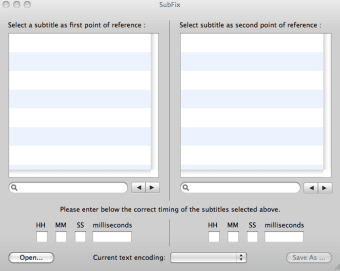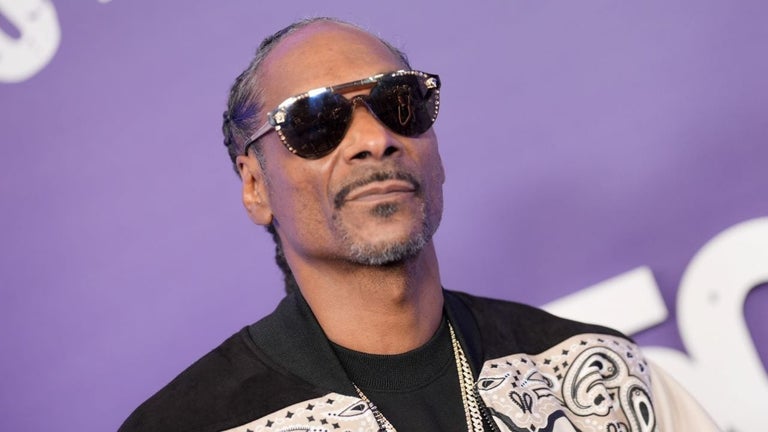Correct badly-synced subtitles
Few things are more annoying in the world of cinema than when you're settling down to watch a film and the subtitles are out of sync.
Normally, this can mean long, painstaking searches across the Net to find the right subtitle file for your film. This is, however, a very hit-and-miss process and it takes ages. As long as your subtitles are in .srt format, SubFix can help you synchronize ".srt" files with the audio track of a movie. The good thing about SubFix is that you only have to make the adjustment once to ensure that the rest of the film is in sync.
Of course, VLC Player allows you to tinker with the subtitle syncing by pressing the "H" and "J" key but any corrections you make are only temporary, as you'll soon find the film out of sync again.
The SubFix interface simply requires you to indicate the precise timing of two separate subtitles. This means browsing to two .srt subtitle files for the film. Subfix then automatically interpolates it for all the other subtitles in the file and the result should be that your subtitles work in sync again. The interface is very elegant as it's based on Cocoa and you can also search your subtitle files for specific words or scenes.
It's a shame it doesn't support other subtitle formats and truth is, it's better to simply make sure you have the right subtitle track than mess around with this but if you find yourself really stuck, SubFix can help you get back in sync.